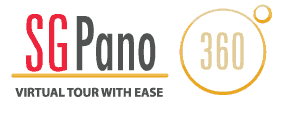What is a 360-degree Camera?
Think Google map, basically, it is a compact device known as the omnidirectional camera with a 360 degrees field of view. In simple words, the camera is able to film all that surrounds it and can capture the world around you from any and every angle. When stitched together or played back, you are able to have a 360 experience of the surroundings.
How does a 360-degree camera work?
Majority of 360 degree cameras use dual wide angle lenses that are at opposing sides of the camera’s body to capture all 360 degree recordings. Each lens provides at least a 180 degree field of view and the camera stitches the content together to form one view.
What are the applications of 360 degree cameras?
Panoramic Picture Art
Smartphones are capable in taking neat panoramic shots. However the stitching procedure does come out a bit wonky. Well, with a 360 degree camera you can effortlessly take a panoramic shot without having to worry about the final result looking unpleasant. This has become a popular trend among many tourists and professionals.
Virtual Reality Technology
When it comes to VR technology, 360 degree cameras always involved.
Can I Experience A Free Trial of SGPano?
Yes, you’re entitled to create one Free Pano Virtual tour with a maximum of 5 photos before you sign up.
Am I Allowed to Upgrade My Subscription Plan?
What Do I Do If I Exceed My Pano Virtual Tour space limit?
Unfortunately, you cannot create any more tour once you reached your Pano Virtual Tour limit. You can have the option to delete existing tours to make space for new ones, or upgrade your subscription plan for more storage space.